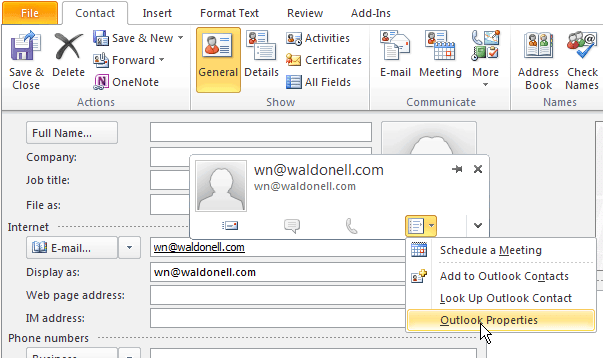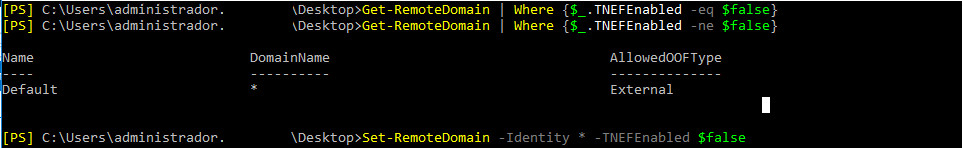After move one domain to office 365 we try to send emails through smtp but not working,
we disable multifactor authentication for the user and domain:

the problem can be identified and demostrated with powershell:
execute from internet explorer:

- $credential = Get-Credential ( enter user id and passwod of one account with outlook license)
- Send-MailMessage -From user1@clientdomain.com -To user2@clientdomain.com -Subject “test” -SmtpServer smtp.office365.com -Credential $credential -UseSsl -Port 587
- this error appear : 5.7.57 SMTP; Client was not authenticated to send anonymous mail during MAIL FROM [MR2P264CA0054.FRAP264.PROD.OUTLOOK.COM]
to solve it go to powershell session and chech this:
- Get-TransportConfig | Format-List SmtpClientAuthenticationDisabled
- if was true, change it to false : Set-TransportConfig -SmtpClientAuthenticationDisabled $false