To check the Anti-Spam logs on a Exchange 2010 server, you can do this:
- The default logs files for the antispam agents are on: %exchangeinstallpath%TransportRoles\Logs\AgentLog
- At this location you can see a lot of files (see the image)
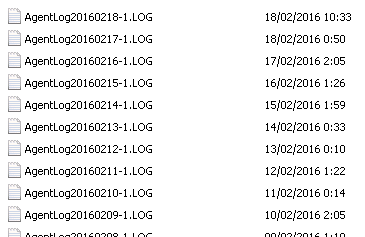
- on this files there are each email processed
- for example in my domain “domain.com “: