Dynamics NAV 2017 (2018 and 2016 too) creates a default web client access , with de default server configuration authenticaton ( Windows in my case), to change web client to use NavUserPassword ,is a easy task:
create a second service :
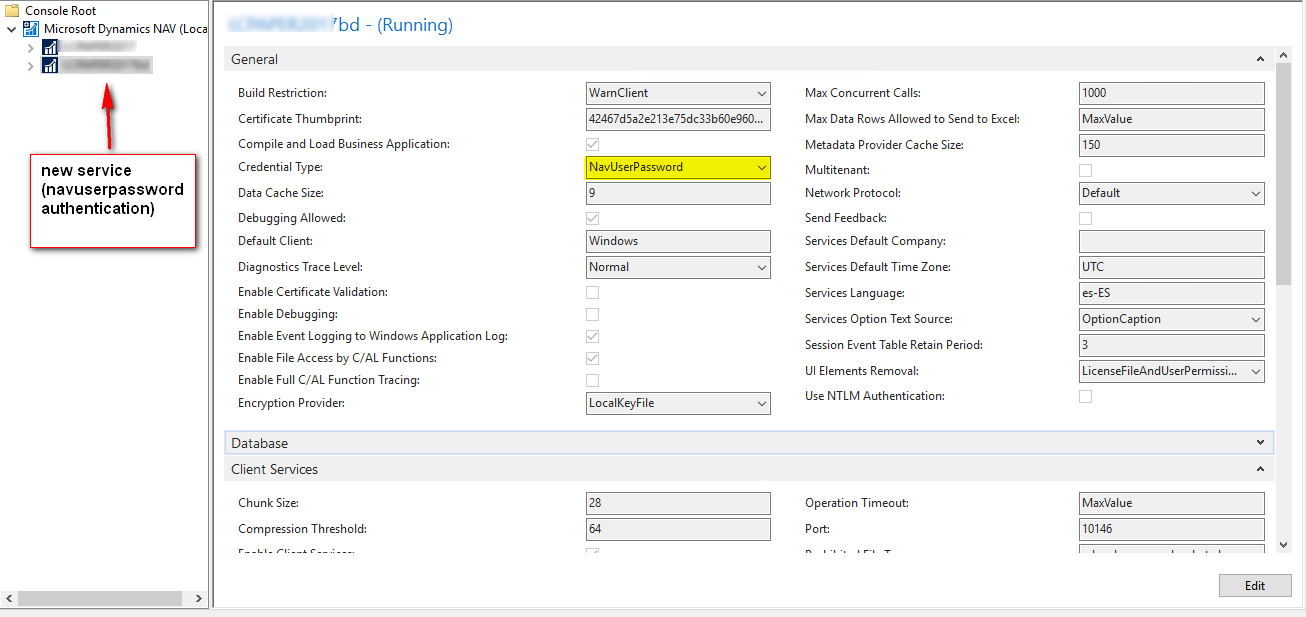
This is a step by step to how to cofigure office 365 in a hybrid enviromment, with an exchange 2010 on premise single server, once you have your subscription activated,
add your domain to office 665 console, you have two options to validate that you are the owner of the domain, adding some dns records is the option prefered:
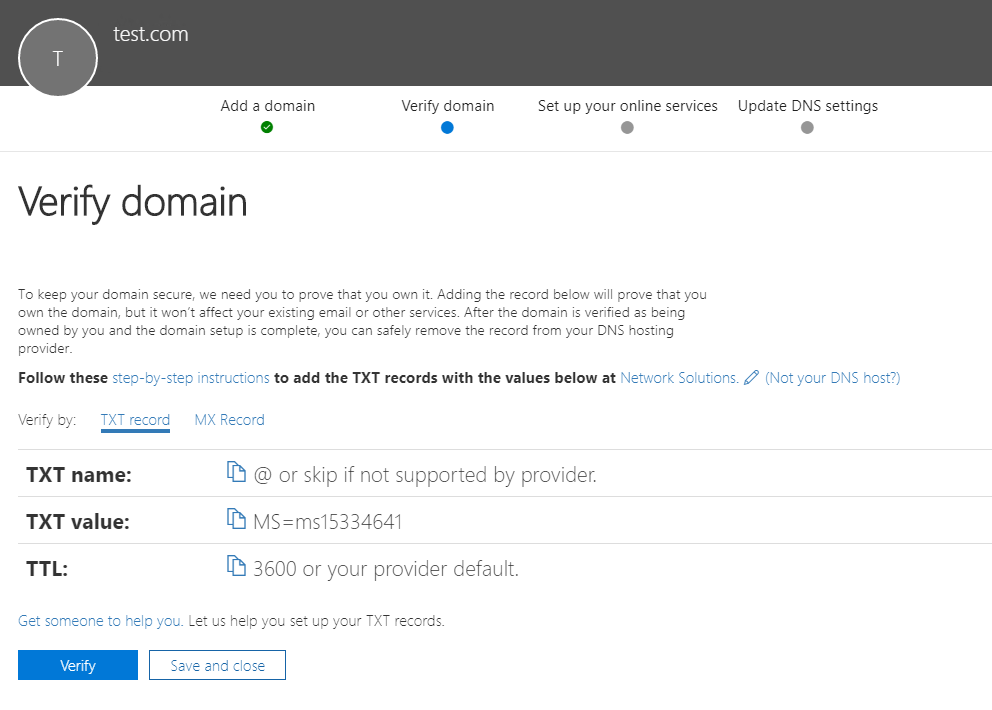
After investigating a bit the connection alternatives to the services of Microsoft Dynamics NAV webservices from an external platform, specifically a web application programmed with PHP and Laravel framework, I have reached the following conclusions:
By continuing to use the site, you agree to the use of cookies. more information
The cookie settings on this website are set to "allow cookies" to give you the best browsing experience possible. If you continue to use this website without changing your cookie settings or you click "Accept" below then you are consenting to this.