>An interesting script to extract exchange 2010 information from databases and mailboxes (mailbox sorted by descending size) produces a html file like this:
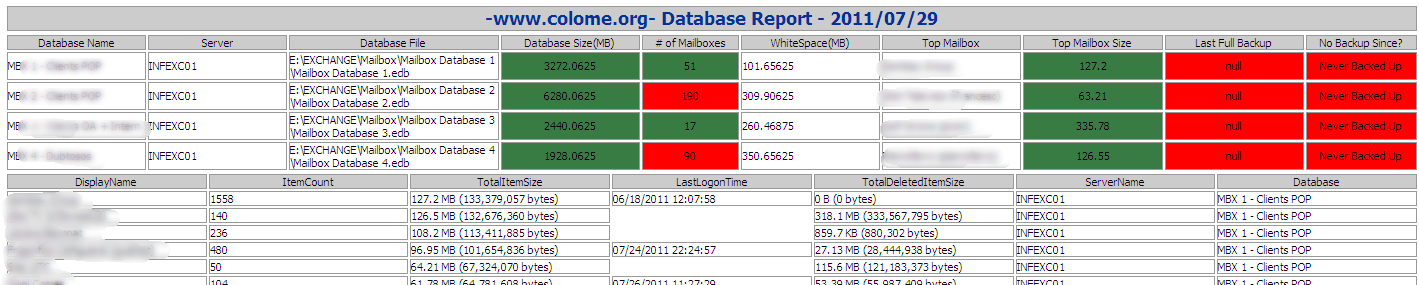
the image in original format: Imagen
The code:
#####################################################################################
# Exchange 2010 Mailbox Database HTML Email Report
# Author: Thiyagu14
# Date Jan 28th 2010
# Modified by Jordi Colomé
# Script gathers below information
# 1. Server currently hosting the Database.
# 2. Database Size
# 3. Database file path
# 4. Number of users in the Database.
# 5. Amount of Whitespace
# 6. Top Mailbox in the Database and the size of it.
# 7. Last Backup time and days since last backup.
# ###################################################################################
# It then generates HTML Files for this.
# You can setup Threshold in the script,below are the items which can have threshold
# 1. Number of Mailboxes
# 2. Database Size
# 3. How old a Backup can be
# 4. Top Mailbox Size
# If any one of the above threshold is reached the configured threshold.
# It will be marked as red in the HTML.
#####################################################################################
Remove-Item DBReport.htm
New-Item -ItemType file -Name dbreport.htm
$mailboxCountThreshold = 60
$dbSizeThreshold = 30GB
$backupThreshold = 1
$mbxSizeThreshold = 3000MB
$fileName = "DBReport.htm"
Function writeHtmlHeader
{
param($fileName)
$date = ( Get-Date ).ToString('yyyy/MM/dd')
Add-Content $fileName "<html>"
Add-Content $fileName "<head>"
Add-Content $fileName "<meta http-equiv='Content-Type' content='text/html; charset=iso-8859-1'>"
Add-Content $fileName '<title>myExchangeWorld.COM Database Report</title>'
Add-Content $fileName '<STYLE TYPE="text/css">'
Add-Content $fileName "<!--"
Add-Content $fileName "td {"
Add-Content $fileName "font-family: Tahoma;"
Add-Content $fileName "font-size: 11px;"
Add-Content $fileName "border-top: 1px solid #999999;"
Add-Content $fileName "border-right: 1px solid #999999;"
Add-Content $fileName "border-bottom: 1px solid #999999;"
Add-Content $fileName "border-left: 1px solid #999999;"
Add-Content $fileName "padding-top: 0px;"
Add-Content $fileName "padding-right: 0px;"
Add-Content $fileName "padding-bottom: 0px;"
Add-Content $fileName "padding-left: 0px;"
Add-Content $fileName "}"
Add-Content $fileName "body {"
Add-Content $fileName "margin-left: 5px;"
Add-Content $fileName "margin-top: 5px;"
Add-Content $fileName "margin-right: 0px;"
Add-Content $fileName "margin-bottom: 10px;"
Add-Content $fileName ""
Add-Content $fileName "table {"
Add-Content $fileName "border: thin solid #000000;"
Add-Content $fileName "}"
Add-Content $fileName "-->"
Add-Content $fileName "</style>"
Add-Content $fileName "</head>"
Add-Content $fileName "<body>"
Add-Content $fileName "<table width='100%'>"
Add-Content $fileName "<tr bgcolor='#CCCCCC'>"
Add-Content $fileName "<td colspan='7' height='25' align='center'>"
Add-Content $fileName "<font face='tahoma' color='#003399' size='4'><strong>-www.colome.org- Database Report - $date</strong></font>"
Add-Content $fileName "</td>"
Add-Content $fileName "</tr>"
Add-Content $fileName "</table>"
}
# Function to write the HTML Header to the file
Function writeTableHeader
{
param($fileName)
Add-Content $fileName "<table width='100%'><tbody>"
Add-Content $fileName "<tr bgcolor=#CCCCCC>"
Add-Content $fileName "<td width='10%' align='center'>Database Name</td>"
Add-Content $fileName "<td width='10%' align='center'>Server</td>"
Add-Content $fileName "<td width='15%' align='center'>Database File</td>"
Add-Content $fileName "<td width='10%' align='center'>Database Size(MB)</td>"
Add-Content $fileName "<td width='7%' align='center'># of Mailboxes</td>"
Add-Content $fileName "<td width='10%' align='center'>WhiteSpace(MB)</td>"
Add-Content $fileName "<td width='10%' align='center'>Top Mailbox</td>"
Add-Content $fileName "<td width='10%' align='center'>Top Mailbox Size</td>"
Add-Content $fileName "<td width='10%' align='center'>Last Full Backup</td>"
Add-Content $fileName "<td width='15%' align='center'>No Backup Since?</td>"
Add-Content $fileName "</tr>"
}
Function writeTableHeader2
{
param($fileName)
Add-Content $fileName "<table width='100%'><tbody>"
Add-Content $fileName "<tr bgcolor=#CCCCCC>"
Add-Content $fileName "<td width='10%' align='center'>DisplayName</td>"
Add-Content $fileName "<td width='10%' align='center'>ItemCount</td>"
Add-Content $fileName "<td width='10%' align='center'>TotalItemSize</td>"
Add-Content $fileName "<td width='10%' align='center'>LastLogonTime</td>"
Add-Content $fileName "<td width='10%' align='center'>TotalDeletedItemSize</td>"
Add-Content $fileName "<td width='10%' align='center'>ServerName</td>"
Add-Content $fileName "<td width='10%' align='center'>Database</td>"
Add-Content $fileName "</tr>"
}
Function writeHtmlTable
{
param($fileName)
Add-Content $fileName "</table>"
}
Function writeHtmlFooter
{
param($fileName)
Add-Content $fileName "</body>"
Add-Content $fileName "</html>"
}
Function get-DBInfo
{
$dbs = Get-MailboxDatabase -Status
foreach($db in $dbs)
{
$name = $db.name
$svr = $db.servername
$edb = $db.edbfilepath
$edbSize = $db.DatabaseSize.Tobytes()
$whiteSpace = $db.AvailableNewMailboxSpace.Tobytes()/1mb
$mbxCount = (Get-Mailbox -Database $db).count
$topMailbox = Get-Mailbox -Database $db | Get-MailboxStatistics | Sort-Object TotalItemSize -Descending |Select-Object DisplayName -First 1 | Format-Table Displayname -HideTableHeaders | Out-String
$topMailboxSize = Get-Mailbox -Database $db| Get-MailboxStatistics | Sort-Object TotalItemSize -Descending | Select-Object totalitemsize -First 1
$topMailboxSize = $topMailboxSize.TotalItemSize.Value.ToBytes()
$lastBackup = $db.LastFullBackup; $currentDate = Get-Date
if ($lastBackup -eq $null)
{
$howOldBkp = $null
}
else
{
$howOldBkp = $currentDate - $lastBackup
$howOldBkp = $howOldBkp.days
}
writedata $name $svr $edb $edbSize $whiteSpace $mbxCount $topMailbox $topMailboxSize $lastBackup $howOldBkp
}
}
Function get-DBInfoUsers
{
$dbs = Get-MailboxDatabase -Status
foreach($db in $dbs)
{
$Mailboxes = Get-Mailbox -Database $db | Get-MailboxStatistics | Sort-Object TotalItemSize -Descending
foreach($mb in $Mailboxes)
{
$1=$mb.DisplayName
$2=$mb.ItemCount
$3=$mb.TotalItemSize
$4=$mb.LastLogonTime
$5=$mb.TotalDeletedItemSize
$6=$mb.ServerName
$7=$mb.Database
$tableEntry = "<tr><td>$1</td><td>$2</td><td>$3</td><td>$4</td><td>$5</td><td>$6</td><td>$7</td></tr>"
Add-Content $fileName $tableEntry
Write-Host $tableEntry
}
}
}
Function WriteData
{
param($name,$svr,$edb,$edbSize,$whiteSpace,$mbxCount,$topMailbox,$topMailboxSize,$lastBackup,$howOldBkp)
$tableEntry = "<tr><td>$name</td><td>$svr</td><td>$edb</td>"
#Checking if EDB size is greater than the set Threshold
#If it is greater than the table cell will be marked red, else green.
if ($edbSize -gt $dbSizeThreshold)
{
$edbSize = $edbSize/1mb
$tableEntry += "<td bgcolor='#FF0000' align=center>$edbSize</td>"
}
else
{
$edbSize = $edbSize/1mb
$tableEntry += "<td bgcolor='#387C44' align=center>$edbSize</td>"
}
#Checking if mailbox count is greater than configured threshold
if ($mbxCount -gt $mailboxCountThreshold)
{
$tableEntry += "<td bgcolor='#FF0000' align=center>$mbxCount</td>"
}
else
{
$tableEntry += "<td bgcolor='#387C44' align=center>$mbxCount</td>"
}
$tableEntry += "<td>$whiteSpace</td>"
$tableEntry += "<td>$topMailbox</td>"
#Checking if mailbox count threshold is exceeded or not
if ($topMailboxSize -gt $mbxSizeThreshold)
{
$topMailboxSize = $topMailboxSize/1mb ; $topMailboxSize =[Math]::Round($topMailboxSize,2)
$tableEntry += "<td bgcolor='#FF0000' align=center>$topMailboxSize</td>"
}
else
{
$topMailboxSize = $topMailboxSize/1mb ; $topMailboxSize =[Math]::Round($topMailboxSize,2)
$tableEntry += "<td bgcolor='#387C44' align=center>$topMailboxSize</td>"
}
#Checking how old is the backup
if ($howOldBkp -eq $null)
{
$tableEntry += "<td bgcolor='#FF0000' align=center> null </td>"
$tableEntry += "<td bgcolor='#FF0000' align=center>Never Backed Up</td>"
}
elseif ($howOldBkp -le $backupThreshold)
{
$tableEntry += "<td bgcolor='#387C44' align=center>$lastbackup</td>"
$tableEntry += "<td bgcolor='#387C44' align=center>$howOldBkp</td>"
}
else
{
$tableEntry += "<td bgcolor='#FF0000' align=center>$lastbackup</td>"
$tableEntry += "<td bgcolor='#FF0000' align=center>$howOldBkp</td>"
}
Add-Content $fileName $tableEntry
Write-Host $tableEntry
}
Function sendEmail
{ param($from,$to,$subject,$smtphost,$htmlFileName)
$body = Get-Content $htmlFileName
$smtp= New-Object System.Net.Mail.SmtpClient $smtphost
$msg = New-Object System.Net.Mail.MailMessage $from, $to, $subject, $body
$msg.isBodyhtml = $true
$smtp.send($msg)
}
writehtmlheader $fileName
writetableheader $fileName
get-DBInfo
writeHtmlTable $fileName
writetableheader2 $fileName
get-DBInfoUsers
writeHtmlTable $fileName
writehtmlfooter $fileName
#sendEmail User@Domain.com User@DOMAIN.com "Database Report" server1 $fileName